Bridges¶
Bridge statements are used to send calls directly to other destinations like another PBX, Carrier or External SIP to TDM Gateway and more. The bridge statements are added to destination select list.
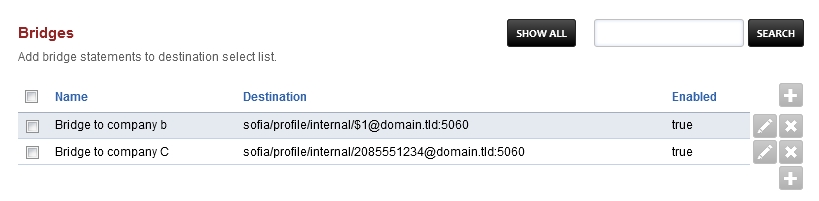
- Click the Plus icon to add a bridge
- Click the edit icon on the right to edit a bridge
- Click the X to delete a bridge
Bridge Examples¶
Bridges are how ring groups are made. The code in FusionPBX simplifies that for you. You can however manually do what ring groups do and with bridges.
Bridge Statement advanced options
- For multiple destinations. Multiple destinations are allowed as long as you use a , | or :_:
Comma , Means simultaneous
Pipe | Means In a sequence
colon under score colon :_: Means Enterprise
Loopback to an external number
loopback/12085551234
Loopback to multiple external numbers simultaneously
loopback/12085551234,loopback/12085552222,loopback/12085553333
To another sip server, sip gateway, or another carrier
sofia/internal/$1@xxx.xxx.xxx.xxx:5060
To a user
user/1001
or
sofia_contact(*/501@example.fusionpbx.com)
Using LCR
lcr/12085551234
Using variables
{abc=123}sofia/internal/$1@xxx.xxx.xxx.xxx:5060
Using variables in sequence with a sip server
{abc=123}sofia/internal/$1@xxx.xxx.xxx.xxx:5060|sofia/internal/$1@xxx.xxx.xxx.xxx:5060
Using variables in sequence with a sip server
[server=d1]sofia/internal/$1@xxx.xxx.xxx.xxx:5060|[server=d2]sofia/internal/$1@xxx.xxx.xxx.xxx:5060