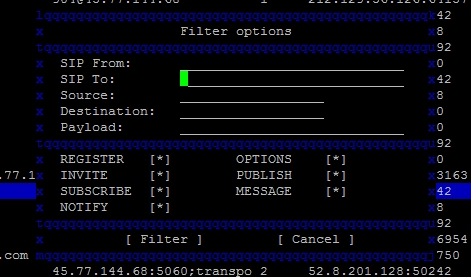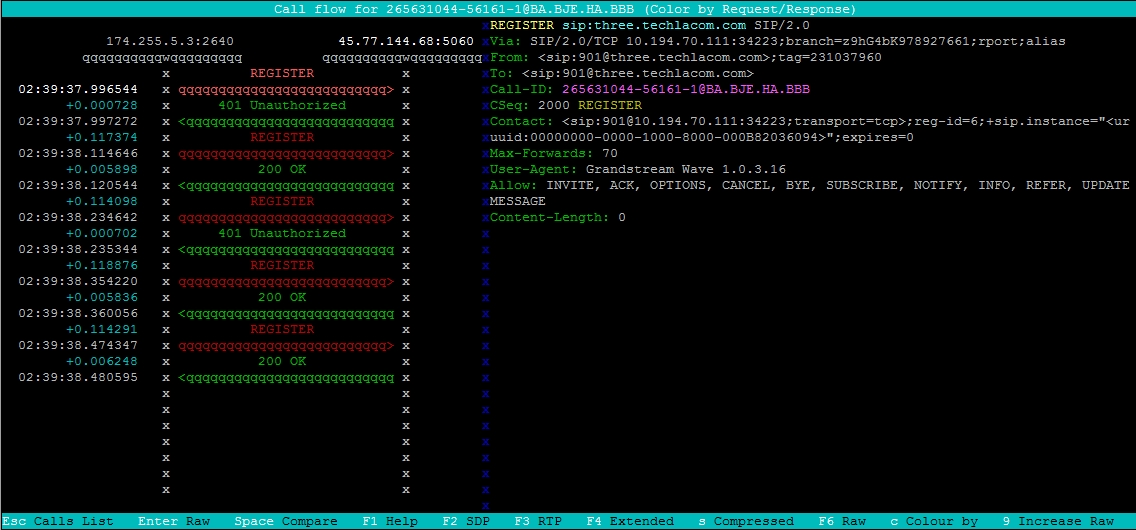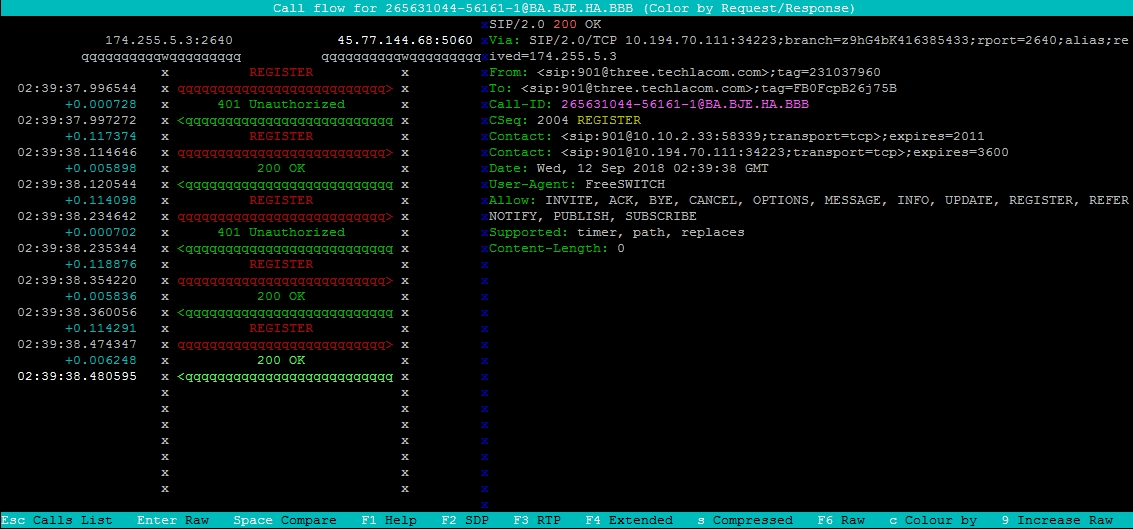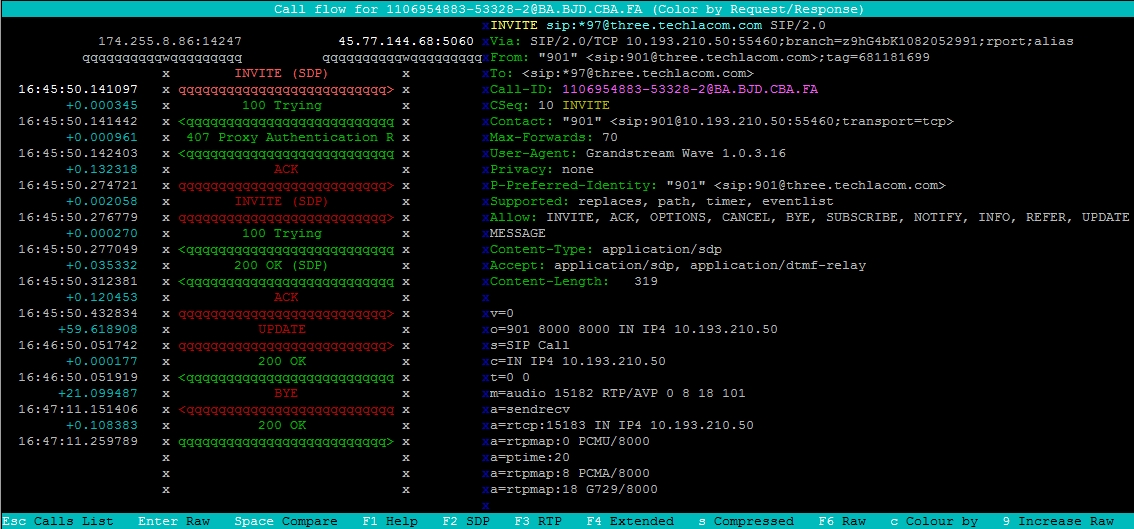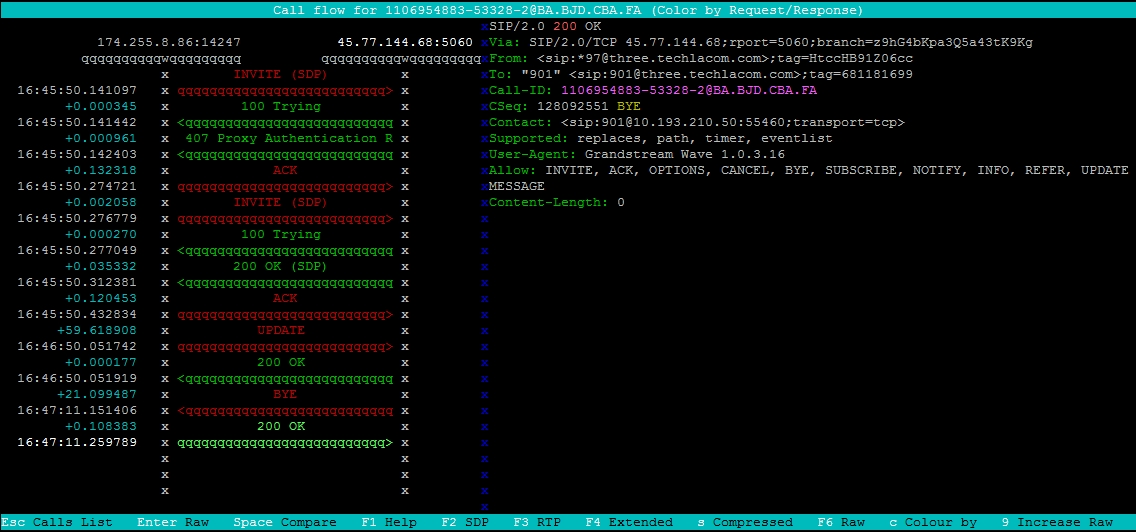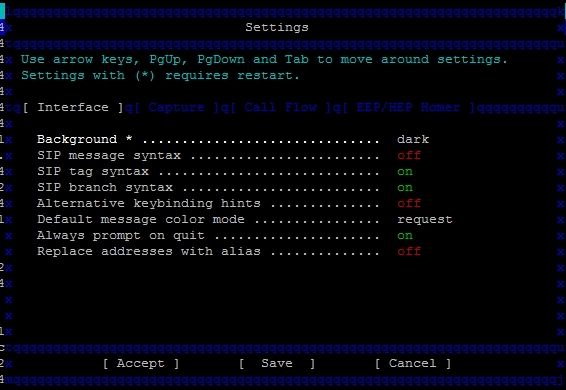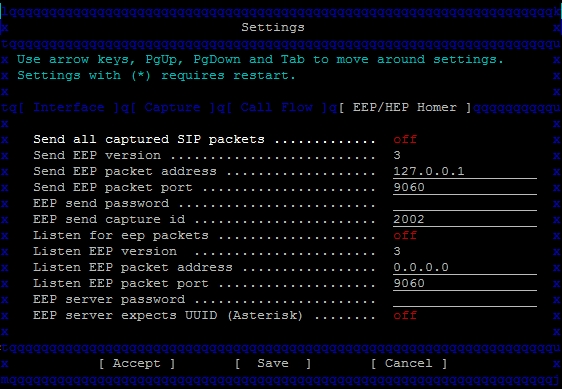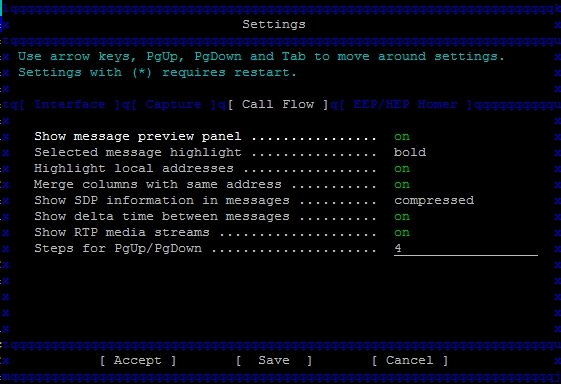Using SNGREP¶
Main Screen¶
- Idx: Line number column.
- Method: Type of SIP message column.
- SIP From: SIP message From column.
- SIP To: SIP message To column.
- Msgs: Numerical amount of messages column.
- Source: Source IP and port number column.
- Destination: Destination IP and port number column.
- Call State: Call identifier column.
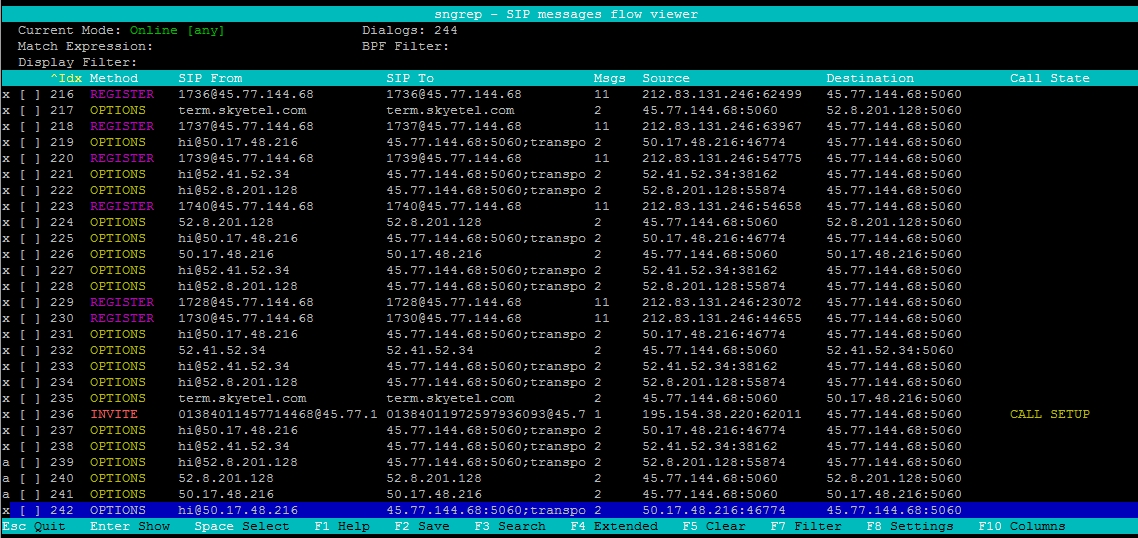
- ESC Quit: escape and quit sngrep.
- Enter: Show more information about the highlighted line item.
- Space: After pressing the spacebar, the line is selected. With this you can select multiple lines and can be used with the F2 save option.
- F1 Help: Gives a help menu.
- F2 Save: Option to save the current capture session dialogs to a .pcap or .txt to a specific path and file name.
- F3 Search: Gives the option to search in a more specific and granular way.
- F4 Extended: Gives an extended view.
- F5 Clear: Clear the screen.
- F7 Filter: Like search but with more options to filter the end result.
- F8 Settings: Adjust SNGREP settings interface, capture options, call flow options, and EEP/HEP Homer options.
- F10: Adjust what columns are displayed on the open sngrep window.
SPAM¶
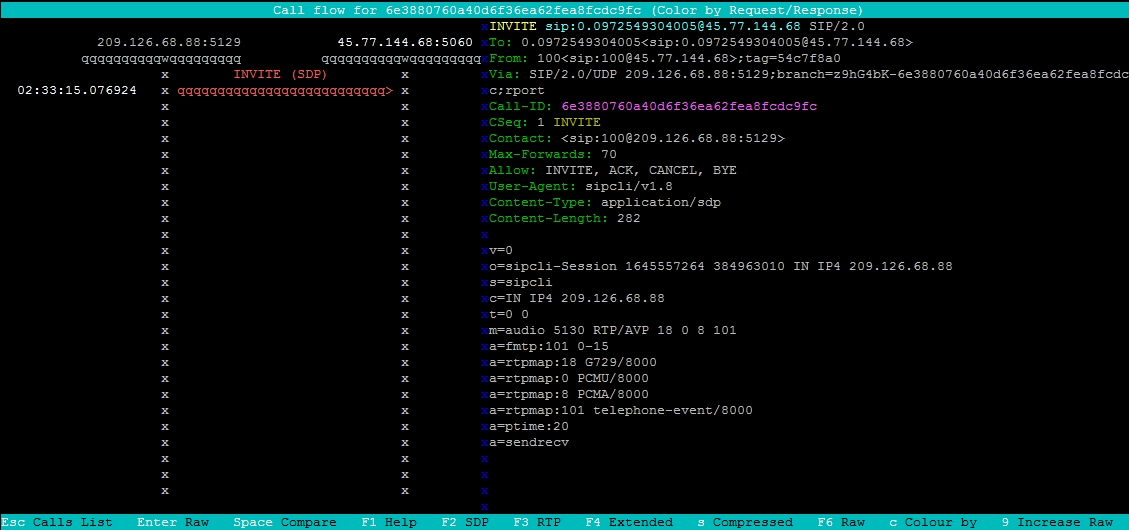
- User-Agent: Most spam attempts will show an unwanted User-Agent like what is shown in this example.
F3 Search¶
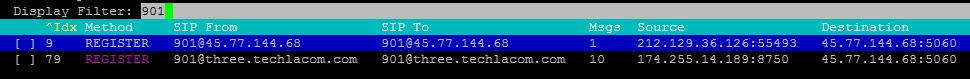
F7 Filter¶