Call Routing¶
Directs incoming calls for the extension
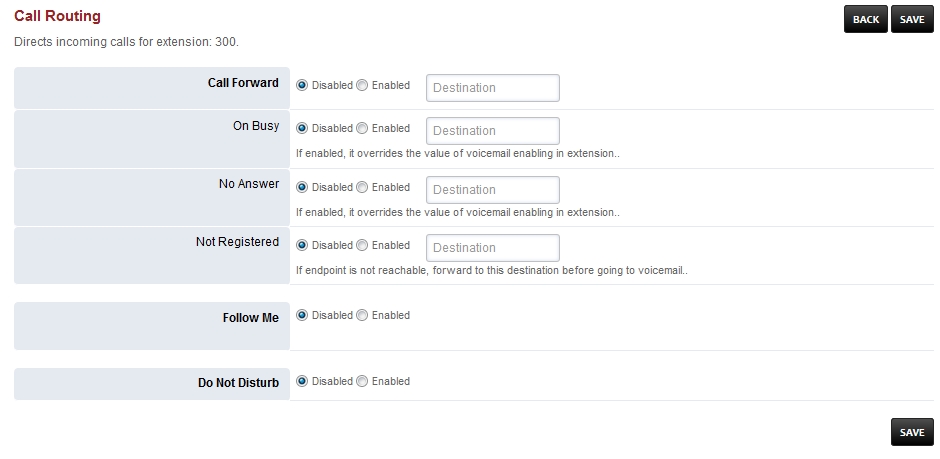
- To access call routing goto Accounts > click the edit pencil icon on the right of the extension
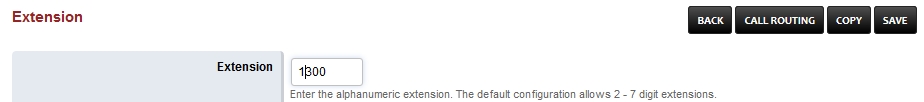
- Click CALL ROUTING on the top right
Call Forward and Do No Disturb¶
This will allow phones to sync CFWD and DND over SIP.
A few things need to be configured to enable this feature and restart freeswitch:
Uncomment this line in lua.conf.xml.
<hook event="PHONE_FEATURE_SUBSCRIBE" subclass="" script="app.lua feature_event"/>
Add to Default Settings:
Category = Device
Subcategory = feature_sync
Type = Boolean
Value = true
Enable Feature Sync on the Device¶
- Yealink
- Web Interface -> Features -> General Information -> Feature Key Synchronization set to Enabled
- Config Files -> features.feature_key_sync.enable
- Might be addition settings needed for the latest firmware. I tested with 81.0.110
- Polycom
- reg.{$row.line_number}.serverFeatureControl.cf=”1”
- reg.{$row.line_number}.serverFeatureControl.dnd=”1”
- Cisco SPA
- <Feature_Key_Sync_1_ group=”Ext_1/Call_Feature_Settings”>Yes</Feature_Key_Sync_1_>