Active Conferences¶
List all the conferences that are currently active with one or more members.
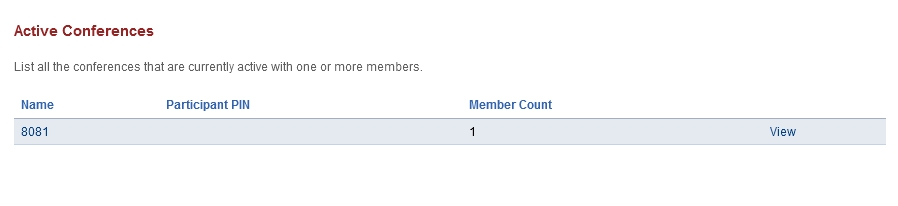
- Click view to view the active conference.

- Red ball icon: If illuminated the conference is being recorded.
- Lock: Can lock the conference from anyone else joining.
- Unmute All: Unmute all the members.
- End Conference: End the conference.
- CID Name: Caller ID Name
- CID Number: Caller ID Number
- Capabilities: Icons show what capabilities each member have like hear/mute, talking, and video.
- Joined: How long ago the member joined.
- Quiet: How long since the member was talking last.
- Has Floor: Who is currently talking.
- Mute: Mute a member.
- Dead: Make it so the member can’t hear what is being said in the conference.
- Kick: Kick the member from the conference.